
Protecting Your Personal Financial Information
May 2, 2025 | 5 min. read
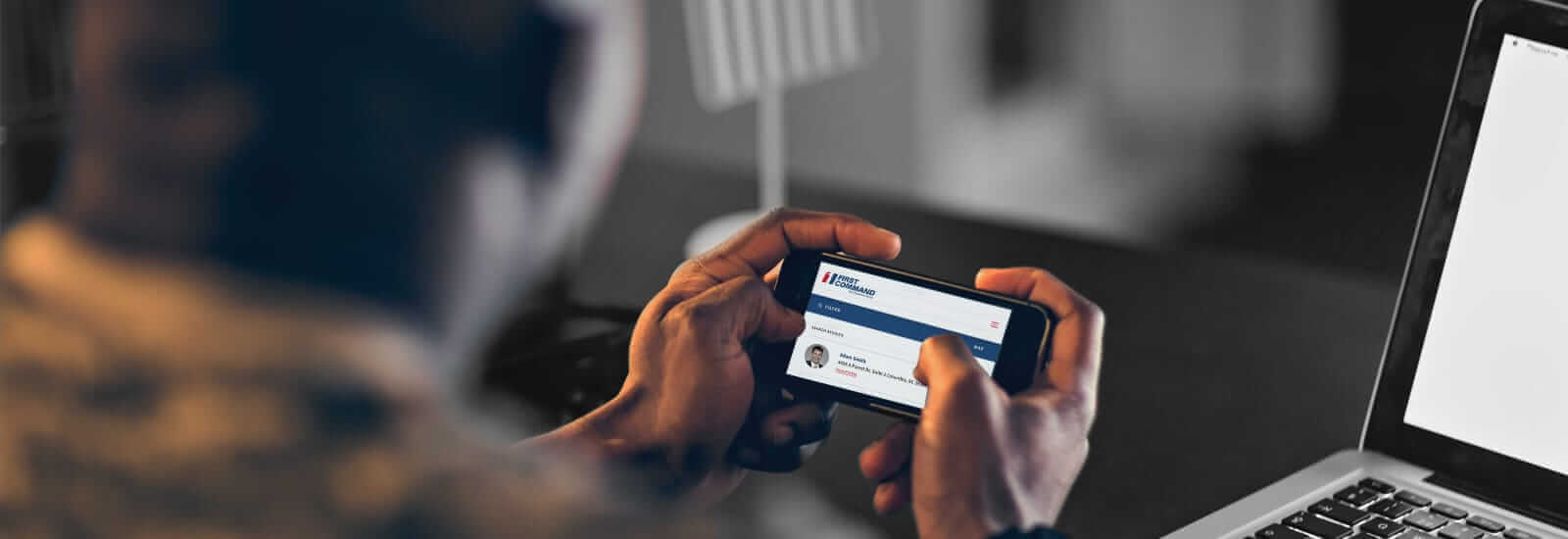
We offer a full suite of secure online banking tools and services that’s accessible via your desktop or our mobile app.1 You can check your account balances, pay bills, deposit or transfer funds, and more. So whether you are at home, on base, on temporary duty, or deployed abroad, you’ll be in control of your money.
Our online banking experience, featuring a customizable dashboard, is built to support you and your financial goals by simplifying everyday money management. Designed for life on the move, our tools give you secure, anytime access to your accounts so you can:
Contact a First Command Financial Advisor today.

Use our bill payment features to pay virtually anyone – from the local bakery to a Fortune 500 Company to your babysitter. It’s convenient, more secure than mailing paper checks, and just one of the many online banking services available from First Command.
Set up automatic payments
Great for bills that stay the same each month, like your rent and car loan.
Transfer funds
Easily transfer money between your accounts, including your accounts at other financial institutions.
By signing up to receive eStatements, you can cut down on paper clutter. And because eStatements are not delivered by mail, they’re more secure and you’ll have access to them sooner.
Your credit score evolves over time, so it’s important to be aware of changes and understand why they occurred. Our online banking experience includes complimentary credit monitoring features that support your financial well-being. With powerful tools to clarify the numbers, you can gain confidence and make smart financial decisions as you track your credit and work to improve your score.
Our online banking solution is compatible with your Quicken personal finance and QuickBooks® business accounting software.
Contact a First Command Financial Advisor today.
First Command Bank requires your eStatements email to match the email address associated with your online banking profile.
To update it, go to your Dashboard and select the profile icon in the top right corner. From the Profile page, select “Edit email” next to the Email field. Enter your new email address and select “Save” to apply the changes.