
Beware of Military Scams: Protect Yourself from Fraudulent Schemes
May 30, 2024 | 3 min. read
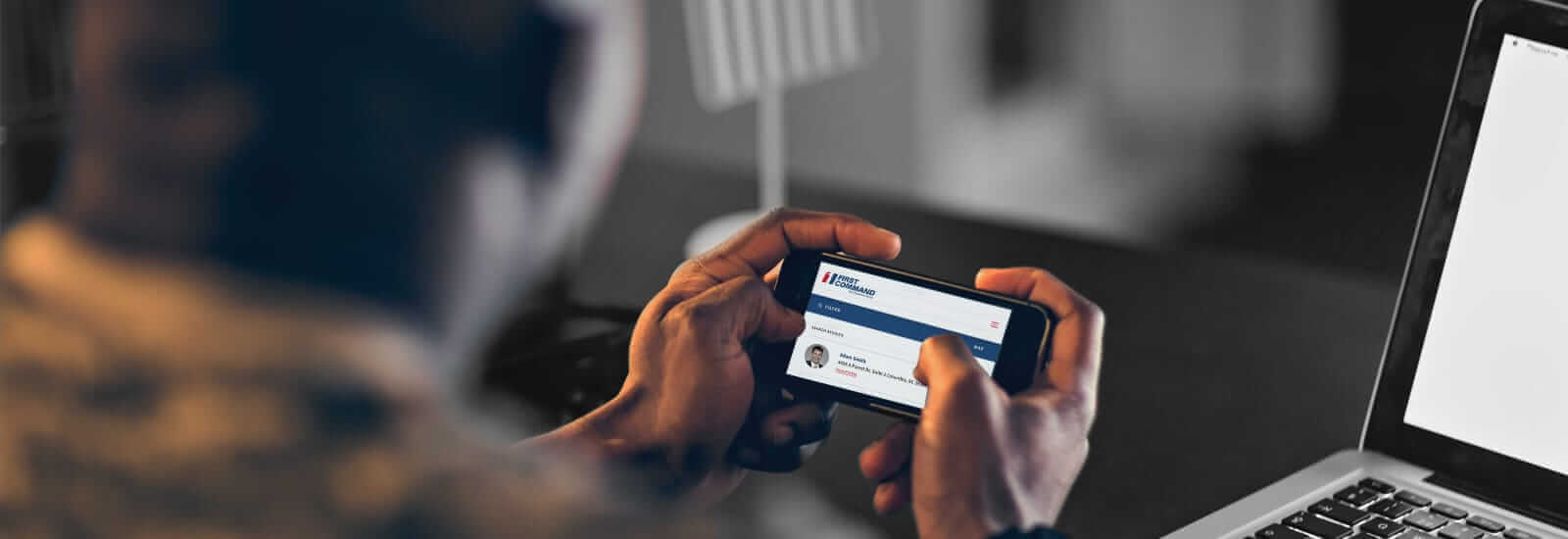
First Command offers many secure online banking services and tools that ensure you can stay on top of your finances at all times. Whether you log in to OnCommand™ or use the MobileCommand banking app on your smartphone, you can pay bills, transfer funds, check your account balances and more — no matter where you’re stationed.
Your credit score will evolve over time, so it is important to be aware of when and how it is changing. First Command Bank clients can monitor their score for free and stay on top of changes quickly and easily through Your Credit Score, an online banking dashboard feature.
Contact a First Command Advisor today.
Download the MobileCommand™ app for iPhone® or Android®, and discover the simplicity and convenience of doing your everyday banking right from your mobile device.


Use First Command's bill payment features to pay virtually anyone- from the local bakery to a Fortune 500 Company to your babysitter. You can schedule payments a few days in advance of the due date, and you’ll only be charged when the payment processes. It’s convenient, and more secure than mailing paper checks - and just one of the many online banking services available from First Command.
Set up automatic payments
Great for bills that stay the same each month, like your rent and car loan.
Easily add companies
Quick-Add lets you add payees by simply typing a company name and entering your account number.
Set up reminders
Use reminders to receive messages when you receive a bill, and when payments are due.
Transfer funds
Easily transfer money between your accounts, including your accounts at other financial institutions.
By signing up to receive eStatements, you can cut down on paper clutter. And because eStatements are not delivered by mail, you’ll have access to them sooner.
You can integrate your Quicken personal financial management software with OnCommand™ to manage your online banking.
Contact a First Command Advisor today.
MobileCommand™ is highly secure, using industry–standard SSL encryption to prevent the interception of information. If you’ve lost your phone:
For assistance with changing your password, call us at 888-763-7600. Monitor your accounts and notify us immediately if you believe that unauthorized transactions have occurred. Report the loss of your phone to your wireless provider as soon as possible and ask that the lost phone be disabled.
Recent changes to your operating system such as upgrades, downloads, and/or system enhancements can affect your PC's ability to connect with secure sites, including our eStatement site
Here are a few things you can try:
Desktop:
First Command Bank requires that your email address be the same for OnCommand and eStatements. You’ll need to log in to OnCommand, choose “Tools & Services,” then “Tools,” then “Update Profile Information,” then “Change Email Address” and enter your new email.
Mobile:
First Command Bank requires that your email address be the same for OnCommand and eStatements. You’ll need to log in to your First Command mobile app and tap the menu at the top right corner. Choose “Tools & Services,” then “Tools,” then “Update Profile Information,” then “Change Email Address” and enter your new email.